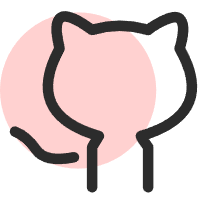背景
需求
操作步骤
- 服务器安装docker
1
sudo apt install docker.io
- 赋予docker权限
1
2
3
4
5
6
7sudo groupadd docker
sudo gpasswd -a $USER docker
newgrp docker
# 验证是否没有permission denied的问题
docker ps
# 可能需要重启
reboot - 服务器docker拉取镜像
1
docker pull ubuntu:18.04
- 运行docker镜像
1
2docker run -dit --name remote_server -p 8888:22 -v /home/yanlihui/dev/:/home/dev ubuntu:18.04 /bin/bash
docker - 进入ubuntu1804的命令行环境
1
docker exec -it remote_server /bin/bash
- 修改密码
1
passwd
- 安装ssh客户端和服务端
1
apt install openssh-server openssh-client
- 修改配置文件
1
vim /etc/ssh/sshd_config
1
2
3
4#PermitRootLogin prohibit-password # 默认打开 禁止 root 用户使用密码登陆,需要将其注释
RSAAuthentication yes #启用 RSA 认证
PubkeyAuthentication yes #启用公钥私钥配对认证方式
PermitRootLogin yes #允许 root 用户使用 ssh 登录1
/etc/init.d/ssh restart